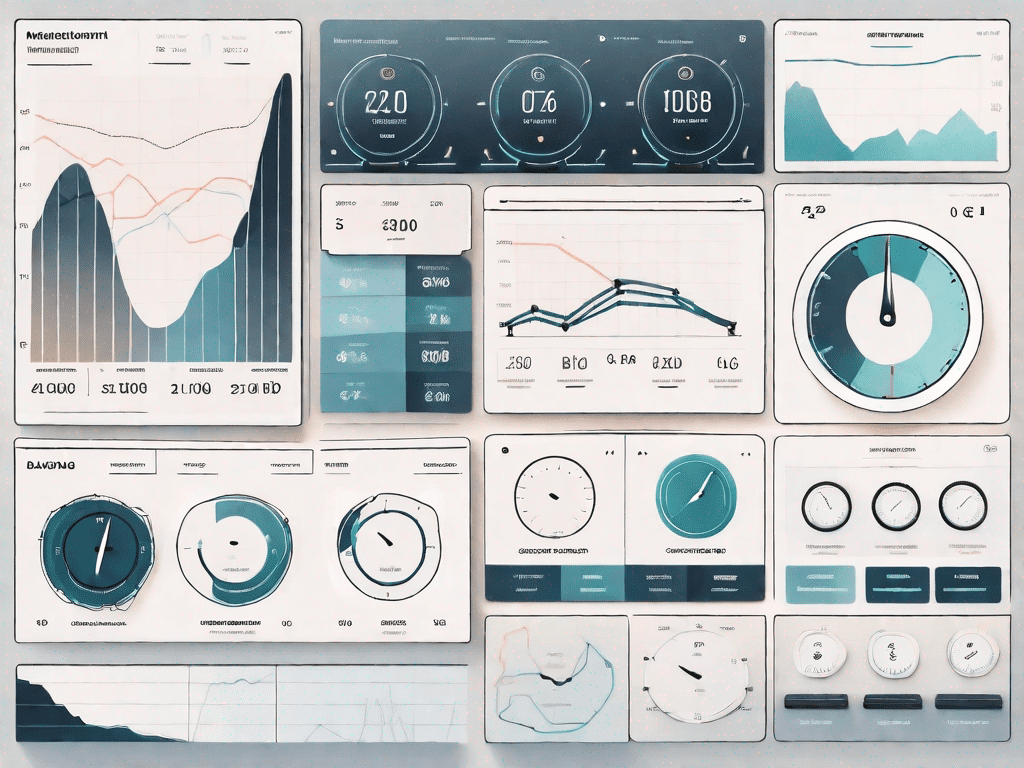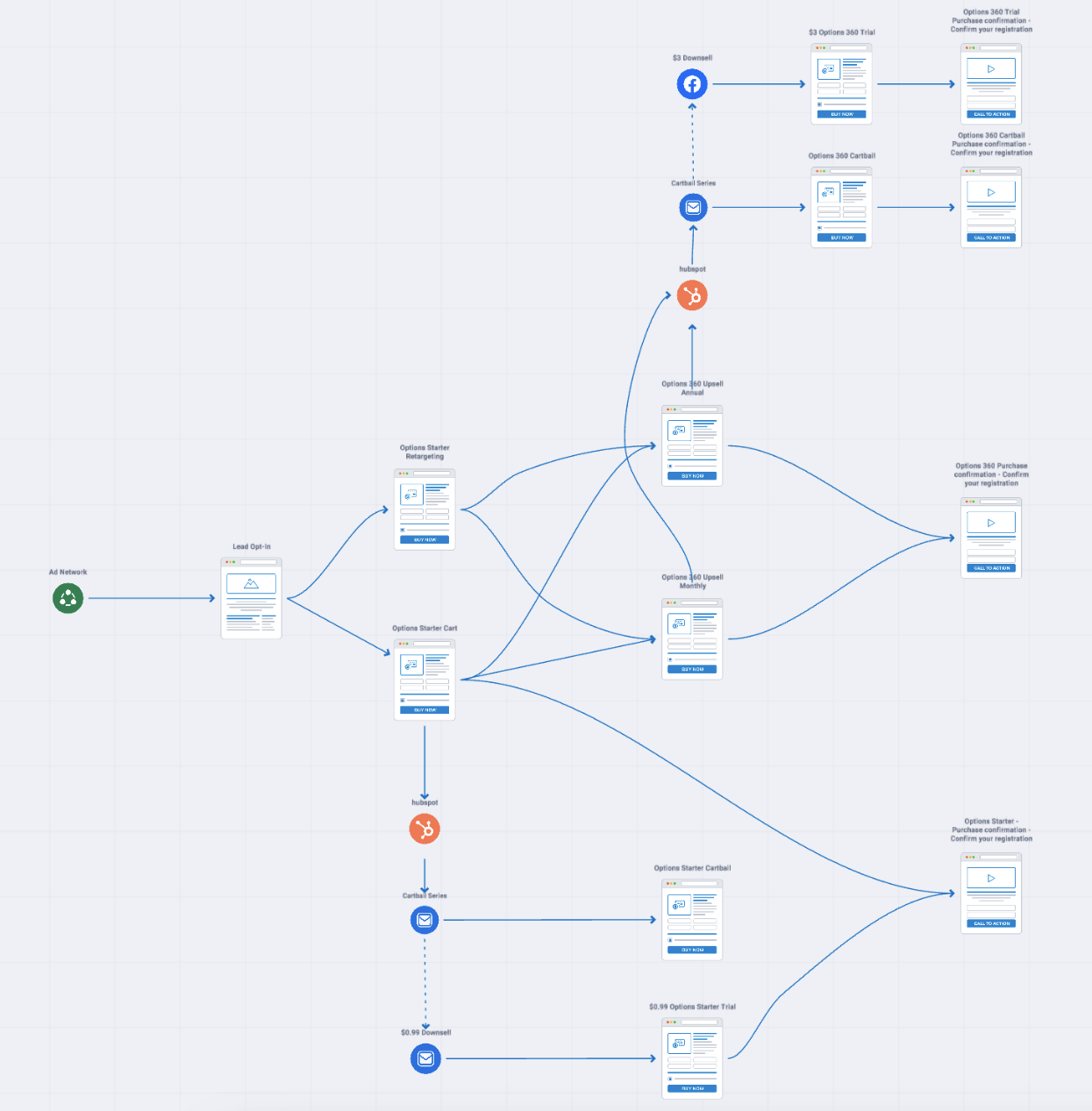Google Shopping has become an indispensable tool for ecommerce businesses looking to boost their online presence and drive sales. With its visually appealing product listings displayed prominently in Google search results, Google Shopping campaigns have proven to be highly effective for reaching a wider audience of potential customers. However, to truly optimize your Google Shopping campaigns, it’s important to understand its role in ecommerce and take advantage of its key features. In this article, we will explore the various strategies and techniques you can employ to maximize the potential of your Google Shopping campaigns and drive more sales for your online store.
Understanding Google Shopping Campaigns
Before diving into the optimization strategies, it’s crucial to have a clear understanding of how Google Shopping campaigns work and their significance in the ecommerce landscape.
The Role of Google Shopping in Ecommerce: Google Shopping campaigns allow merchants to showcase their products directly in Google search results, enabling users to find and purchase items more easily. This visual format makes it convenient for shoppers to compare prices and features, leading to higher conversion rates for businesses.
Key Features of Google Shopping Campaigns: One of the key features of Google Shopping campaigns is the use of product data feeds. These feeds contain detailed information about your products, including titles, descriptions, images, and prices. By optimizing your product data feed, you can ensure that your listings are accurate, relevant, and appealing to potential customers.
Optimizing Product Titles: When it comes to Google Shopping campaigns, the importance of optimizing your product titles cannot be overstated. A well-crafted title can make all the difference in attracting potential customers and increasing your click-through rates. It’s essential to include relevant keywords that accurately describe your product while keeping the title concise and informative.
Writing Compelling Product Descriptions: Another crucial aspect of optimizing your Google Shopping campaigns is writing compelling product descriptions. These descriptions should not only provide essential details about your product but also highlight its unique features and benefits. By using persuasive language and focusing on the value proposition, you can capture the attention of potential customers and encourage them to click on your listing.
Enhancing Product Images: In a visually-driven platform like Google Shopping, the quality and appeal of your product images can significantly impact your campaign’s success. High-resolution images that showcase your product from different angles and provide a clear view of its details can attract more clicks and conversions. Additionally, optimizing your images by using descriptive filenames and alt tags can improve their visibility in search results.
Setting Competitive Prices: Pricing is a critical factor for shoppers when making purchasing decisions. To maximize the effectiveness of your Google Shopping campaigns, it’s essential to set competitive prices that align with the market and offer value to customers. Conducting thorough market research and monitoring your competitors’ pricing strategies can help you determine the optimal price points for your products.
Utilizing Negative Keywords: Negative keywords play a vital role in refining your Google Shopping campaigns and ensuring that your ads are shown to the most relevant audience. By identifying and adding negative keywords to your campaign, you can prevent your ads from appearing in irrelevant search queries, thus improving the overall performance and efficiency of your campaigns.
Monitoring and Analyzing Performance: Continuous monitoring and analysis of your Google Shopping campaigns are crucial for identifying areas of improvement and optimizing your strategies. By regularly reviewing key performance metrics such as click-through rates, conversion rates, and return on ad spend, you can make data-driven decisions and implement changes that drive better results.
Expanding to Additional Platforms: While Google Shopping campaigns are highly effective, it’s important not to limit your reach to a single platform. Exploring additional platforms such as Bing Shopping and social media platforms like Facebook and Instagram can help you expand your audience and increase your chances of reaching potential customers who might not be actively searching on Google.
Staying Up-to-Date with Google’s Updates: Google frequently updates its algorithms and features, which can impact the performance of your Google Shopping campaigns. It’s crucial to stay informed about these updates and adapt your strategies accordingly. Following Google’s official announcements, participating in industry forums, and staying connected with digital marketing communities can help you stay ahead of the curve and make the necessary adjustments to maintain the effectiveness of your campaigns.
Setting Up Your Google Shopping Campaign
Once you have a solid understanding of Google Shopping campaigns, it’s time to set up your own campaign. This involves a few important steps that lay the foundation for a successful optimization process.
Setting up a Google Shopping campaign can be an exciting and rewarding experience. Not only does it allow you to showcase your products to a wide audience, but it also gives you the opportunity to increase your sales and grow your business. However, it’s important to approach the setup process with careful consideration and attention to detail. By following the right steps and making informed decisions, you can ensure that your campaign is set up for success.
Choosing the Right Product Categories
When setting up your Google Shopping campaign, it’s crucial to select the most relevant product categories for your products. This ensures that your listings are displayed to users who are actively searching for items in those categories. Take the time to review and research the available categories, and choose the ones that accurately represent your products.
Choosing the right product categories is not a decision to be taken lightly. It requires careful analysis of your products and their target audience. By selecting the most relevant categories, you increase the chances of your products being seen by potential customers who are actively looking for what you have to offer. This can lead to higher click-through rates and ultimately, more sales.
One way to determine the right product categories is by conducting keyword research. Look for keywords that are commonly used by your target audience when searching for products similar to yours. This will give you insights into the categories that are most likely to attract the right customers.
Optimizing Your Product Data Feed
Optimizing your product data feed is an essential step in Google Shopping campaign setup. Make sure your product titles and descriptions are accurate, concise, and compelling. Include relevant keywords that potential customers might use when searching for your products. Additionally, provide high-quality product images that accurately represent your items.
When it comes to optimizing your product data feed, attention to detail is key. Start by ensuring that your product titles and descriptions accurately describe your products. Use clear and concise language that highlights the key features and benefits of each item. This will help potential customers understand what your products offer and why they should choose them.
Including relevant keywords in your product titles and descriptions is also crucial. These keywords should align with the search terms that your target audience is likely to use. By incorporating these keywords, you increase the chances of your products appearing in relevant search results, attracting the right customers to your listings.
In addition to optimizing your product titles and descriptions, it’s important to provide high-quality product images. These images should accurately represent your items and showcase their unique features. Clear, well-lit photos can make a significant difference in attracting potential customers and convincing them to click on your listings.
By taking the time to optimize your product data feed, you set a strong foundation for your Google Shopping campaign. Optimized product titles, descriptions, and images can significantly improve the visibility and appeal of your listings, increasing the likelihood of attracting interested customers.
Strategies for Google Shopping Campaign Optimization
Now that you have a well-structured Google Shopping campaign, it’s time to focus on optimizing its performance. Here are some effective strategies to help you get the most out of your campaigns:
Bidding Strategies for Maximum Exposure
Effective bidding strategies can significantly impact the visibility and reach of your Google Shopping campaign. Consider using automated bidding strategies, such as target ROAS (Return on Ad Spend) or maximize clicks, to optimize your campaign performance. Regularly monitor and adjust your bids based on the performance data provided by Google to ensure maximum exposure.
Leveraging Negative Keywords
Negative keywords are search terms that you don’t want your ads to appear for. By carefully selecting negative keywords, you can prevent your products from showing up in irrelevant searches, which can waste advertising budget and decrease conversion rates. Regularly review search term reports and add negative keywords to refine your targeting.
Adjusting for Seasonality and Trends
Seasonality and trends play a vital role in ecommerce. Be mindful of seasonal variations in demand for your products and adjust your campaign accordingly. Consider promoting special offers and discounts during peak seasons to drive more sales. Stay up to date with industry trends and adapt your campaign to capitalize on emerging opportunities.
Monitoring and Improving Your Campaign Performance
Optimization is an ongoing process, and regularly monitoring and improving your campaign performance is essential to achieve long-term success.
Utilizing Google Analytics for Shopping Campaigns
Google Analytics provides valuable insights into the performance of your Google Shopping campaign. Use it to track key metrics such as click-through rates, conversion rates, and revenue generated. Analyze the data to identify areas for improvement and make data-driven decisions to optimize your campaign.
Regular Review and Adjustment of Campaigns
Avoid the “set it and forget it” mentality when it comes to Google Shopping campaigns. Regularly review your campaign metrics, performance data, and competitors’ strategies. Make adjustments to your bidding strategies, product data feed, and promotional efforts based on the insights gained. Continuously test and optimize to achieve the best results.
Avoiding Common Pitfalls in Google Shopping Campaigns
While Google Shopping campaigns offer tremendous potential for ecommerce businesses, there are some common pitfalls to avoid:
Overcoming Common Technical Issues
Technical issues can negatively impact the performance of your Google Shopping campaign. Ensure that your website and product landing pages are functioning properly and provide a seamless user experience. Keep an eye out for any errors or issues and fix them promptly to ensure smooth campaign operations.
Navigating Google Shopping Policies and Guidelines
Google has strict policies and guidelines in place for Google Shopping campaigns. It’s essential to familiarize yourself with these rules to avoid any violations that could result in your listings being disapproved or your account being suspended. Regularly review Google’s policies to stay compliant and protect the integrity of your campaign.
In conclusion, optimizing your Google Shopping campaigns for ecommerce is crucial for driving sales and expanding your online business. By understanding the role of Google Shopping, setting up your campaign correctly, employing effective optimization strategies, closely monitoring performance, and avoiding common pitfalls, you can maximize the potential of your Google Shopping campaigns and achieve long-term success in the competitive ecommerce landscape.