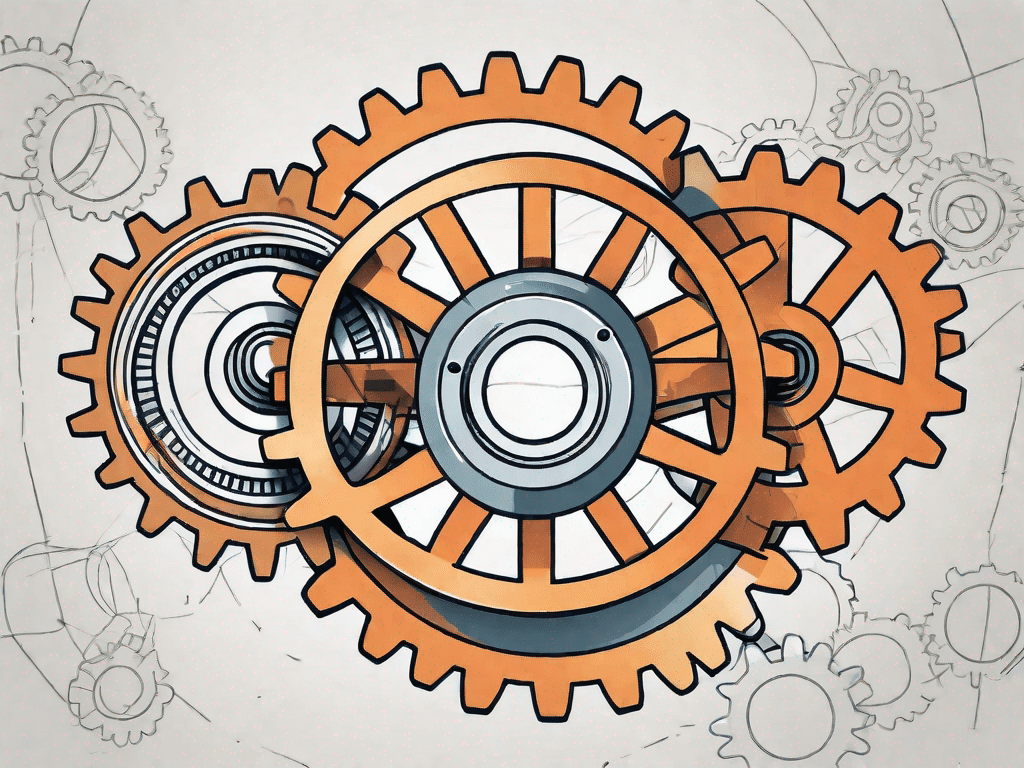If you think getting your ads rejected is the end of the world, wait until you receive a Facebook ad account shut down notice for the first time. Have no fear, your account will only be shut down for a few specific reasons that are outlined below.
Whether you are a new advertiser or a seasoned one, receiving a notification that your entire Facebook ad account is no longer available is like the kiss of death. Your stomach drops and thoughts start racing through your mind about how big of an impact this is going to have on your business.
By all means, you’re justified in feeling anxious. BUT – nothing is set in stone.
That’s right, you can still appeal to turn around Facebook’s decision to shut down your advertising account.
This article can help you if you are currently going through the motion of petitioning Facebook to rescind its decision to ban your advertising account.
Read on if you want to understand the following:
- What to do if your Facebook ad account is shut down
- Understand the reason why it was shut down
- What to do if your account is still closed after an appeal
- Tips to avoid Facebook ads account shut down in the future
What to do if your Facebook ad account is shut down
Facebook is committed to providing the highest user experience for its users. In doing so, advertising account shutdowns have also become a frequent occurrence.
Though some do deserve to get their Facebook ad accounts shut down, there is also a high chance that the decision was made in error. Hopefully, you belong in the second category.
So, what do you do when you are slapped with an ad account shut down notice?
There are two ways to go about this. The first method is to accept the decision and move on.
Or, your other option is to appeal the Facebook ad account shutdown decision like a master advertiser.
If you choose the latter method, which you should, you have to go to your Account Quality portal to start the process.
Look for the Account Status Overview and click the ‘What You Can Do’ tab.
Depending on the nature of your Facebook ad account suspension, you may be asked to provide the following:
- Confirm your identity by providing an identification card. This can either solve your problem immediately especially if the reason your account was disabled was due to a lack of proof of identity.
- Activate 2-Factor Authentication to secure your account. Facebook restricts or completely shuts down ad accounts with no established 2-Factor Authentication due to security reasons.
- If the Facebook ad account shut down was due to a policy violation, choose the Request Review option.
You can also try appealing directly to Facebook through the Contact Support channel.

Click the ‘Contact Our Support’ button and choose how you want to contact a Facebook advertising expert to help deal with this hurdle.
By far, the instant chat method is the most convenient. Should you choose this, make sure you select the right category when the prompt appears. Since we are talking about your Facebook ad account getting shut down, click the ‘My ad account was disabled’ section.

Choosing the right category will help the support team send you to the right channel that can best assist your case. If in case your issue does not belong to any category, choose the closest one.
Chat support should always be available. If for some reason you are having issues getting connected to a support agent, you should try choosing a different option. The option we find the most success with is choosing “your ad being rejected” while requesting support. If for some reason chat support is still unavailable, you can choose the Email support method. Using the fillup form, provide all the necessary information as best as you can and file your appeal.
You can also use the Help Center. Do your due diligence and read any available information regarding the Facebook ad account shut down while waiting for the Support team to get back to you.
Understand the reason for the shutdown
Contrary to what you might feel and think, Facebook does not randomly ban advertising accounts. Getting the red disable ad account notice is usually triggered by two things:
High number of negative reports on any of your ads.
Your ads getting negative responses is normal — you can’t please everybody. What Facebook does not consider normal is the high volume and frequency that it happens.
If for every 5,000 impressions you get at least two negative feedback, maybe you should consider shutting down that particular ad. Each negative feedback diminishes your advertising score, and that makes you look less relevant to Facebook. Do nothing to alleviate this and it will accumulate over time. That is when Facebook comes after you and slaps you with the ad account shut down notice.
The following actions are what’s considered negative feedback:
- When a user hides any of your content
- When a user hides all your posts away from their newsfeed.
- When a user unfollows or unlikes your Page.
- When a user reports your content as spam
Should you care about these actions? If they happen too fast and too often, then yes! To Facebook and its review team, this is a sign that your ads are either poorly targeted or poorly made. And it’s affecting the platform’s positive impression.
You violated any of Facebook’s standards.
Facebook has long established Community Guidelines and Advertising Policies, and they can be quite strict. Facebook’s powerful algorithm and its review team are adept at flagging content that directly violates those standards. Rack up several violations in a row and expect Facebook shut down your advertising account.
Ad accounts that are found to frequently and directly violate the guidelines and policies are rarely given the chance for their appeals to be reviewed. For most, it is a foregone conclusion.
What to do if your ad account is still closed after the appeal?

If your account is still closed after your appeal, you can reach out to Facebook support and ask for an additional review only if you are really confident it was shut down in error. If you try that option, and all the effort you expended to recover your account turns up empty, then it is time for you to accept and move on.
This means creating a new Facebook advertising account and restarting your strategy. And hopefully, you have learned your lesson from circumventing any of Facebook’s established guidelines.
If you’re very unlucky, you lose all the data you have accumulated over the course of running your Facebook ads since day one. You’ll likely lose even more revenue by starting from scratch. It might also take some weeks or months before you can even regain the traction you once had before your account was disabled.
5 common mistakes to avoid to keep your Facebook ad account healthy
Avoid becoming a cautionary tale wherein you lose millions in ad spend, revenue, and years of data over mistakes that could have and should have been avoided.
With that being said, here are the top 5 common mistakes that can get your Facebook ad account disabled:
- Violating Facebook Ads Policy
As previously mentioned, receiving constant notices of a Facebook Community Guideline or Ads Policy violation will get your ad account shut down. These lapses give the review team and the algorithm a clear signal that you are in no way fit to advertise on the platform.
Always remember that these standards are in place so that Facebook can ensure high user satisfaction by keeping the platform wholesome. Ads that violate any of the established guidelines can affect Facebook’s standing as the number one digital advertising platform, and so, they need to be removed early on.
Keep yourself up to speed with all of the guidelines and policies and always consider them when creating and running an ad.
- Delayed and declined payments
Advertising is how Facebook primarily generates revenue, and so, they are keen on collecting payments that you owe them.
Frequently missing ad payments indicates that you are an unreliable business owner. Keep this up and you’ll likely lose your account.
- Using one payment card for all your Facebook ad accounts
If you have multiple ad accounts in your business manager, it can become problematic. If any one of those accounts is disabled, then the card attached to the said account is also blocked. This means all of your advertising accounts will lose funding while the appeal for the problematic account is underway.
Worst case scenario, the problematic account becomes permanently disabled.
- Spending too much, too soon
Facebook wants you to spend as much as you can on advertising for your business, but not at the cost of you spamming its users.
If your advertising account is relatively new, you will notice that Facebook sets a limit to how much you can spend in a given time. Mind the limit by slowly increasing your daily ad spend. The safest and most conservative number is increasing the budget by 15% every day.
Improving your relevance and advertising score in the next few weeks or months can help you slowly increase the threshold of your budget limit. Keep following the advertising policies and Community Guidelines, and produce quality content that generates positive engagement.
- You have a high number of disapproved ads
Having a high amount of disapproved ads and a long history of it is a good way to tell Facebook that you do not care about its standards at all. It not only screams unreliable but also tells them you are a violator of Facebook’s core values.
It would be beneficial if you take the time to revisit all those rejected ads and understand what you might have done wrong. Avoid those violations in the future ads in earnest.
One more rejection could mean your last. Remember that having more rejected ads in comparison to the approved ones can get your advertising account shut down.
Overview
All in all, it’s pretty common for a Facebook advertiser to receive a Facebook ad account shut down notice at least once. Unless you committed a direct violation, you can always handle a little bit of misunderstanding by the algorithm and the review team. Just remember that when you receive the red shut down notice, take a deep breath first. Then, find out what is wrong, and follow the steps mentioned above to troubleshoot your Facebook ad account.
If you succeeded in lifting the ban or restriction, remember that you are now under the strict scrutiny of Facebook, regardless of the reason you were banned. Another mistake in the future can cost you another ban, this time, maybe with no room for review.