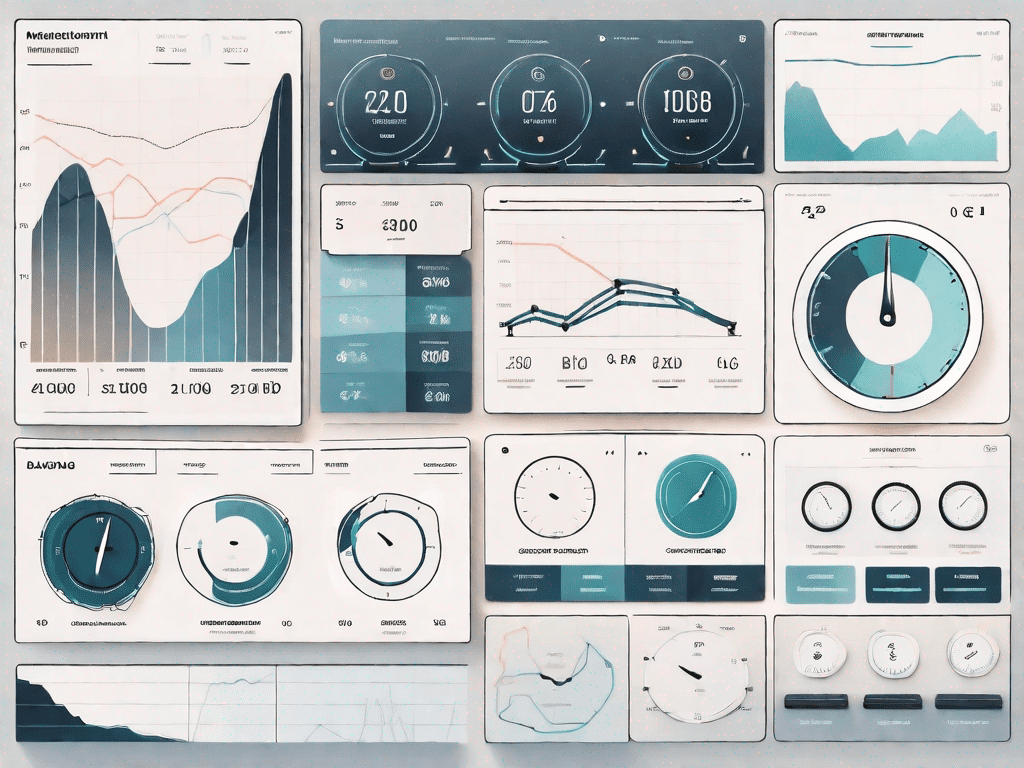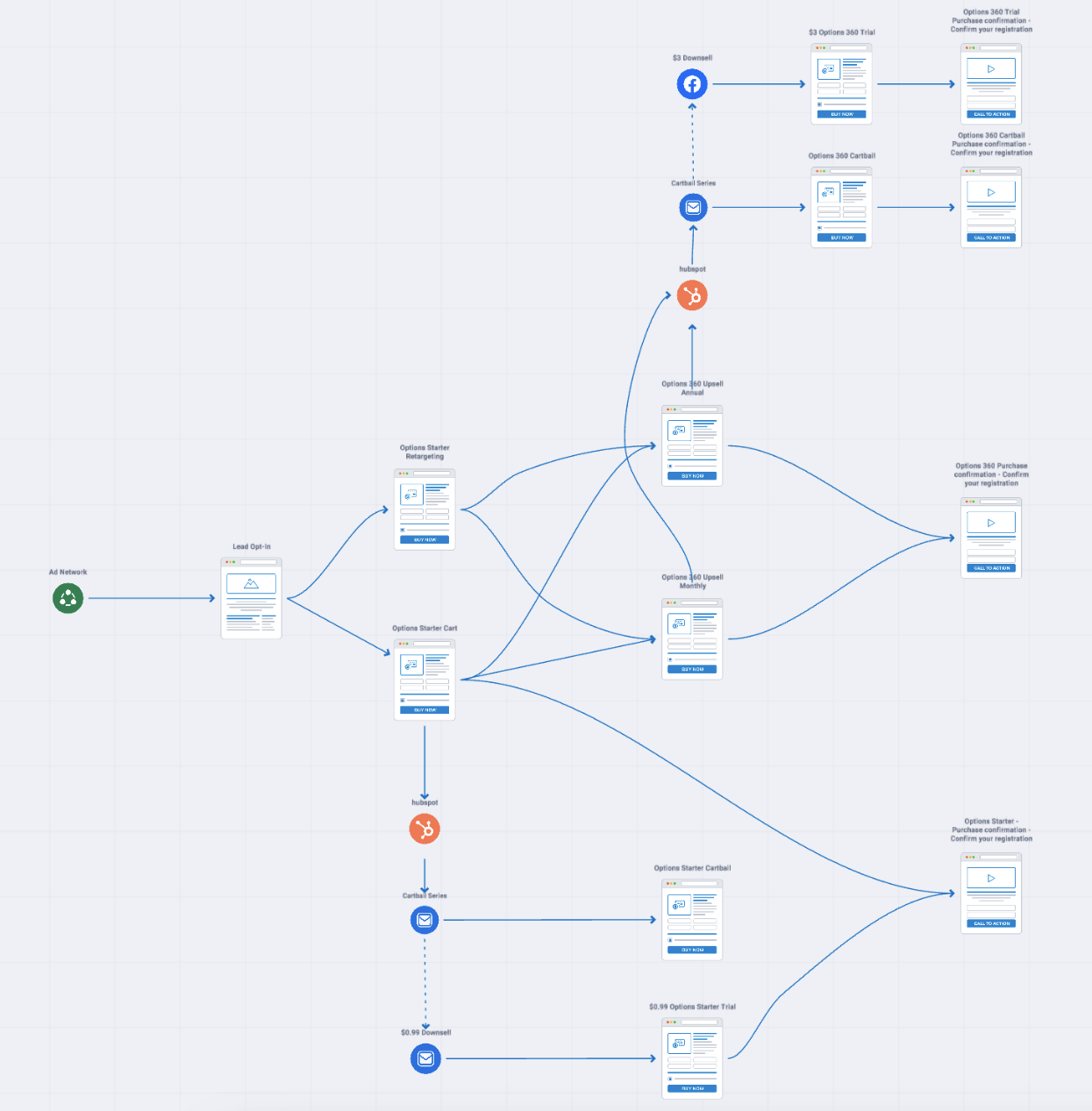Microsoft Ads is a powerful advertising platform that allows businesses to reach a wide audience and drive targeted traffic to their websites. By understanding and optimizing your Bing/Microsoft accounts, you can maximize the impact of your ads and achieve better results. In this complete guide, we will explore the key aspects of Microsoft Ads and provide valuable tips on setting up, developing effective campaigns, optimizing your ads, and measuring performance.
Understanding Microsoft Ads
The Basics of Microsoft Ads
Before diving into the world of Microsoft Ads, it’s important to understand the basics. Microsoft Ads is a pay-per-click advertising platform that allows businesses to display their ads on Microsoft-owned properties, including Bing search results. It operates on a similar model to other search engines, where advertisers bid on keywords relevant to their products or services.
When it comes to creating successful Microsoft Ads campaigns, understanding the targeting options is crucial. Microsoft Ads offers a variety of targeting options to help businesses reach their desired audience. You can target based on location, device type, demographic information, and even specific search queries. This level of granularity allows advertisers to tailor their campaigns to specific customer segments, increasing the chances of reaching the right people at the right time.
Furthermore, Microsoft Ads provides businesses with the opportunity to leverage the power of the Microsoft Advertising Network. This network extends beyond Bing search results and includes popular platforms such as MSN, Outlook.com, and Microsoft Edge. By advertising across this network, businesses can expand their reach and connect with a wider audience.
Key Features of Microsoft Ads
Microsoft Ads comes with a range of features that can enhance your advertising efforts. One key feature is the ability to import campaigns directly from Google Ads. This saves time and allows you to easily expand your reach beyond Google’s search network. By importing campaigns, businesses can quickly adapt their existing strategies to the Microsoft Ads platform and tap into a new pool of potential customers.
In addition to campaign importation, another important feature of Microsoft Ads is the Bing Ads Editor. This desktop application allows you to manage and optimize your campaigns offline. It provides an intuitive interface for making bulk changes, creating ad groups, and adjusting bids. With the Bing Ads Editor, advertisers have greater flexibility and control over their campaigns, making it easier to make adjustments and improvements.
Moreover, Microsoft Ads offers powerful reporting tools that allow you to track the performance of your ads. The reporting features provide valuable insights into key metrics such as impressions, clicks, conversions, and cost-per-click. Understanding these reports and analyzing the data will help you make informed decisions and improve the overall performance of your campaigns. By regularly monitoring and optimizing your ads based on the data, you can maximize your return on investment and drive better results.
It’s worth noting that Microsoft Ads also offers ad extensions, which allow businesses to include additional information and call-to-action buttons in their ads. These extensions can improve the visibility and engagement of your ads, providing users with more relevant and actionable information. By utilizing ad extensions effectively, businesses can increase click-through rates and drive more conversions.
In conclusion, Microsoft Ads is a powerful advertising platform that offers businesses the opportunity to reach a wide audience across Microsoft-owned properties. By understanding the basics of Microsoft Ads, leveraging the targeting options, and utilizing key features such as campaign importation, Bing Ads Editor, and reporting tools, businesses can create effective and successful ad campaigns that drive results.
Setting Up Your Bing/Microsoft Account
Steps to Create Your Account
The first step in optimizing your Bing/Microsoft Ads is setting up your account. To do this, visit the Microsoft Ads website and follow the step-by-step instructions to create your account. You will need to provide basic information about your business and choose your preferred payment method.
Creating a Bing/Microsoft account is a straightforward process that ensures you have access to all the tools and features necessary to run successful advertising campaigns. By providing your business information, you enable Microsoft Ads to tailor its services to your specific needs. Additionally, choosing your preferred payment method allows for seamless transactions and ensures your ads are up and running without any delays.
Once your account is set up, you can start creating your campaigns. Microsoft Ads provides a user-friendly interface that guides you through the process of creating ads, choosing keywords, setting bids, and defining your targeting options.
Creating campaigns is an exciting and crucial step in your advertising journey. Microsoft Ads offers a comprehensive set of tools and features to help you create compelling ads that resonate with your target audience. By utilizing the user-friendly interface, you can easily navigate through the various steps involved in campaign creation, ensuring that your ads are optimized for maximum impact.
Configuring Your Account Settings
After setting up your account, it’s important to configure your account settings to optimize your Bing/Microsoft Ads. Start by defining your budget and deciding how much you are willing to spend on advertising. Microsoft Ads provides various budgeting options, including daily and monthly limits.
Configuring your budget is a crucial aspect of running successful advertising campaigns. By setting a clear budget, you can effectively manage your advertising expenses and ensure that you are allocating your resources in the most efficient way possible. Microsoft Ads’ budgeting options allow you to have full control over your spending, enabling you to make informed decisions based on your business goals and financial capabilities.
Next, consider adjusting your ad delivery settings. You can choose to have your ads displayed evenly throughout the day or to have them shown more frequently during specific hours. Analyzing your target audience’s behavior and preferences can help you make an informed decision regarding ad delivery settings.
Ad delivery settings play a crucial role in optimizing the performance of your ads. By understanding your target audience’s behavior and preferences, you can strategically schedule your ads to maximize their visibility and impact. Microsoft Ads’ ad delivery options provide you with the flexibility to tailor your ad display timings based on your audience’s online activity patterns, ensuring that your ads are seen by the right people at the right time.
Developing an Effective Ad Campaign
Defining Your Advertising Goals
Before creating your ad campaign, it’s crucial to define your advertising goals. What do you hope to achieve with your ads? Are you looking to increase brand awareness, drive website traffic, or generate leads? Clearly outlining your goals will help you create more targeted and effective campaigns.
Once you have defined your goals, consider the messaging and tone of your ads. Tailoring your ad content to resonate with your target audience will increase the likelihood of engagement and conversions. Remember to highlight the unique selling points of your products or services to make your ads stand out.
Targeting Your Audience
Targeting the right audience is crucial for the success of your ad campaign. Microsoft Ads provides various targeting options that allow you to narrow down your audience based on factors such as location, demographics, and search intent.
Utilize these targeting options strategically to reach the individuals who are most likely to be interested in your offerings. Researching your target audience and understanding their preferences will help you make informed decisions when it comes to targeting your ads.
Creating Compelling Ad Content
The content of your ads plays a significant role in capturing the attention of your audience. Make sure your ad copy is concise, compelling, and relevant to the keywords you are targeting. Use strong call-to-action statements to encourage users to take the desired action.
In addition to the ad copy, consider incorporating ad extensions to enhance the visibility and engagement of your ads. Extensions such as sitelinks, callouts, and structured snippets provide additional information and increase the chances of users clicking on your ads.
Optimizing Your Microsoft Ads
Utilizing Keyword Research
An essential aspect of optimizing your Microsoft Ads is conducting thorough keyword research. Identify relevant keywords that align with your offerings and have a high search volume. Microsoft Ads provides a keyword planning tool that can help you discover new keywords and estimate search volumes.
Once you have identified your target keywords, organize them into well-structured ad groups. This allows you to create more specific and relevant ad content, resulting in higher click-through rates and better ad performance.
Implementing Ad Extensions
Ad extensions are a powerful tool for optimizing your Microsoft Ads. They provide additional information and opportunities for users to interact with your ads. Explore different extension options and experiment with their placement to see which ones drive the most engagement.
Some popular ad extensions include call extensions, which display your phone number along with your ad, and location extensions, which showcase your business’s address and map. By utilizing these extensions, you can increase the visibility and effectiveness of your ads.
Adjusting Bids for Better Performance
Bid adjustment is an important aspect of optimizing your Microsoft Ads. By adjusting your bids based on factors such as device type, location, and time of day, you can maximize the visibility of your ads to the most relevant audience.
Monitor the performance of your ads closely and make regular bid adjustments to improve their performance. Consider increasing bids for keywords that are performing well and decreasing bids for underperforming keywords. This will ensure you are maximizing your budget and driving the most valuable traffic to your website.
Measuring and Analyzing Ad Performance
Understanding Microsoft Ads Analytics
Microsoft Ads provides robust analytics tools that allow you to measure the performance of your ads. Familiarize yourself with these tools and learn how to navigate the reporting dashboard effectively.
Key metrics to pay attention to include click-through rate (CTR), conversion rate, cost per click (CPC), and return on ad spend (ROAS). By understanding these metrics, you can identify areas for improvement and make data-driven decisions to optimize your campaigns.
Interpreting Performance Metrics
Interpreting performance metrics is crucial for making informed decisions about your Microsoft Ads campaigns. Analyze the data and look for patterns or trends that can help you identify what is working and what needs adjustment.
For example, if your CTR is low, it may indicate that your ad copy is not compelling enough. Experiment with different call-to-action statements or ad variations to see if it improves engagement. Similarly, if your conversion rate is low, consider optimizing your landing pages to increase conversions.
Making Data-Driven Decisions
Based on your analysis of the performance metrics, implement changes to your campaigns and monitor the impact. A/B testing different ad variations, adjusting targeting options, and optimizing your landing pages are just some of the strategies you can employ to improve the effectiveness of your Microsoft Ads.
Remember that optimization is an ongoing process. Continuously monitor and analyze the performance of your campaigns and make iterative improvements based on the data. By leveraging the insights provided by Microsoft Ads analytics, you can refine your strategies and achieve better results over time.
In conclusion, optimizing your Bing/Microsoft accounts is crucial for achieving success with Microsoft Ads. By understanding the basics of Microsoft Ads, setting up your account effectively, developing targeted ad campaigns, optimizing your ads, and measuring performance, you can drive valuable traffic to your website and achieve your advertising goals. Stay informed, make data-driven decisions, and continuously refine your strategies to stay ahead in the competitive world of online advertising.