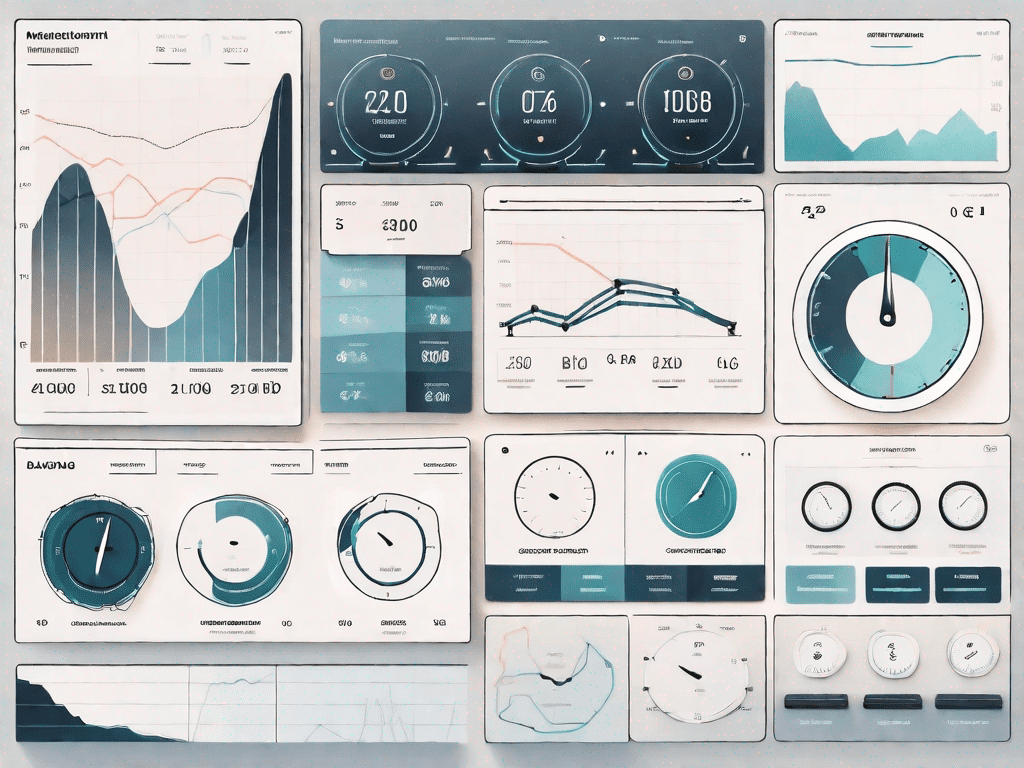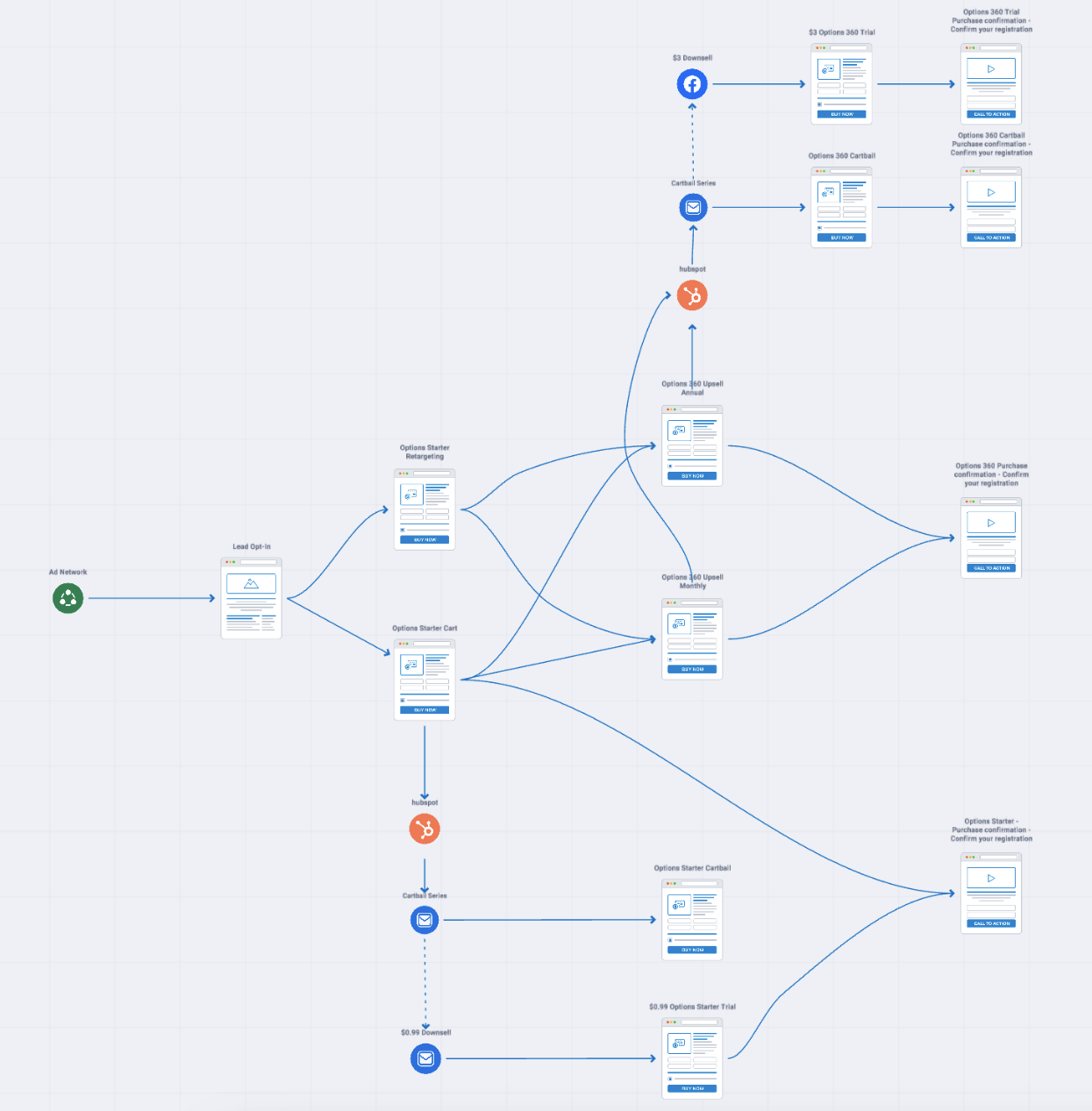Google Analytics is an incredibly powerful tool for analyzing the performance of your PPC (Pay-Per-Click) campaigns. By leveraging its advanced features and techniques, you can gain valuable insights into your campaigns and make data-driven decisions to improve their effectiveness. In this article, we will explore various strategies to unleash the full potential of Google Analytics for PPC analysis.
Understanding the Basics of Google Analytics and PPC
Before diving into advanced strategies, it’s crucial to grasp the basics of Google Analytics and its role in PPC analysis. Google Analytics is a web analytics platform that allows you to track and analyze visitor behavior on your website. When integrated with your PPC campaigns, it provides valuable data on visitor demographics, traffic sources, conversion rates, and much more.
By understanding the fundamentals of Google Analytics, you can better utilize its advanced features to extract meaningful insights from your PPC data.
The Importance of Google Analytics in PPC Analysis
Google Analytics plays a vital role in PPC analysis. It provides you with detailed information about the performance of your ads, allowing you to measure their effectiveness and make informed decisions. Without Google Analytics, you would be blind to crucial metrics and trends, making it difficult to optimize your PPC campaigns effectively.
For example, let’s say you’re running a PPC campaign for a new product launch. With Google Analytics, you can track the number of visitors who clicked on your ad, how long they stayed on your website, and whether they made a purchase. This data can help you identify which keywords and ad placements are generating the most conversions, allowing you to allocate your budget more effectively.
In addition, Google Analytics provides insights into visitor demographics, such as age, gender, and location. This information can be invaluable when tailoring your ads to specific target audiences. For instance, if you discover that a significant portion of your website visitors are millennials, you can create ad copy and visuals that resonate with this demographic.
Key Terms and Concepts in Google Analytics and PPC
Before delving further into advanced strategies, it’s essential to familiarize yourself with key terms and concepts in Google Analytics and PPC. Some important terms include sessions, bounce rate, conversion rate, and average session duration. Understanding these terms will enable you to interpret data accurately and draw meaningful conclusions from your PPC analysis.
A session refers to a period of time during which a user interacts with your website. It starts when a user lands on your site and ends after a specified period of inactivity or when the user leaves your site. By analyzing the number of sessions, you can gauge the overall traffic to your website and identify any patterns or trends.
The bounce rate measures the percentage of visitors who leave your website after viewing only one page. A high bounce rate could indicate that your landing page is not engaging or relevant to the visitor’s search intent. By optimizing your landing pages, you can reduce bounce rates and improve the overall user experience.
Conversion rate, on the other hand, measures the percentage of visitors who complete a desired action, such as making a purchase or filling out a form. It is a crucial metric for evaluating the effectiveness of your PPC campaigns. By tracking conversion rates, you can identify areas of improvement and optimize your ads to drive more conversions.
Lastly, average session duration provides insights into how long visitors spend on your website. A longer average session duration suggests that visitors are engaged and finding value in your content. By analyzing this metric, you can identify which pages or sections of your website are most captivating and optimize accordingly.
Setting Up Google Analytics for PPC Campaigns
To leverage the power of Google Analytics for PPC analysis, it’s essential to properly set it up for your campaigns. Two crucial steps include integrating Google Analytics with your PPC platforms and configuring your Google Analytics settings for optimal data collection.
Integrating Google Analytics with Your PPC Platforms
Integrating Google Analytics with your PPC platforms, such as Google Ads or Microsoft Advertising, enables seamless data sharing between the two. This integration allows you to track and analyze PPC-specific metrics in Google Analytics, providing a comprehensive view of your campaign performance.
When you integrate Google Analytics with your PPC platforms, you gain access to a wealth of valuable data. You can track the performance of individual keywords, ad groups, and campaigns, helping you identify successful strategies and areas for improvement. This level of granularity allows you to make data-driven decisions and optimize your PPC campaigns for maximum effectiveness.
Furthermore, integrating Google Analytics with your PPC platforms allows you to combine data from different marketing channels. You can compare the performance of your PPC campaigns with other digital marketing efforts, such as organic search or social media advertising. This holistic view of your marketing efforts provides valuable insights into the overall impact of your PPC campaigns on your business goals.
Configuring Your Google Analytics Settings for Optimal Data Collection
Properly configuring your Google Analytics settings is essential for accurate data collection and analysis. Configurations such as goals, filters, and custom dimensions allow you to tailor Google Analytics to your specific PPC objectives.
One important configuration is setting up goals in Google Analytics. By defining goals, you can measure the success of your PPC campaigns based on specific actions that align with your business objectives. For example, if your goal is to drive sign-ups, you can set up a goal to track the number of sign-ups generated through your PPC campaigns. This enables you to evaluate the effectiveness of your campaigns in driving the desired actions.
Filters are another powerful configuration in Google Analytics. They allow you to exclude irrelevant traffic from your analysis, ensuring that you focus solely on data that matters. For instance, you can set up filters to exclude internal IP addresses or spam traffic from your reports. By eliminating noise from your data, you can obtain a clearer understanding of the true performance of your PPC campaigns.
Custom dimensions offer yet another level of customization in Google Analytics. They enable you to track additional data points specific to your business needs. For example, you can create custom dimensions to track the performance of different ad variations or specific landing pages. This level of granularity allows you to analyze the impact of specific elements within your PPC campaigns and make informed optimizations.
In conclusion, setting up Google Analytics for PPC campaigns involves integrating it with your PPC platforms and configuring the settings for optimal data collection. By doing so, you can gain valuable insights into the performance of your PPC campaigns, make data-driven decisions, and optimize your strategies for maximum effectiveness.
Advanced Google Analytics Techniques for PPC
Now that we have covered the basics and set up Google Analytics for your PPC campaigns, let’s delve into advanced techniques that can supercharge your analysis.
Utilizing Advanced Segments in Google Analytics
Advanced segments in Google Analytics allow you to isolate specific subsets of data for in-depth analysis. By creating segments based on parameters such as geography, device type, or conversion status, you can gain a deeper understanding of how different segments of your audience interact with your PPC campaigns.
This advanced technique can reveal hidden insights and help you tailor your PPC strategies to specific segments, maximizing the impact of your campaigns.
Leveraging Google Analytics Goals for PPC
Google Analytics goals are powerful tools for measuring the success of your PPC campaigns. By setting specific goals that align with your business objectives, you can track and analyze the metrics that matter most.
For example, if your goal is to drive newsletter sign-ups, you can set a goal in Google Analytics to track the number of sign-ups originating from your PPC campaigns. This allows you to measure the conversion rate and optimize your campaigns accordingly.
By leveraging goals, you can focus your efforts on driving meaningful actions and continuously refine your PPC strategies.
Interpreting Google Analytics Data for PPC Analysis
Collecting data is only half the battle; interpreting it correctly is the other half. In this section, we will explore how to effectively analyze Google Analytics reports for PPC analysis and make data-driven decisions.
Understanding Google Analytics Reports for PPC
Google Analytics provides a wide range of reports specifically designed for PPC analysis. These reports offer valuable insights into various aspects of your campaigns such as keyword performance, ad group performance, and conversion rates.
By familiarizing yourself with these reports and understanding the metrics and dimensions they provide, you can gain a comprehensive view of your PPC campaigns’ performance and identify areas for improvement.
Making Data-Driven Decisions Based on Google Analytics Insights
Armed with a deep understanding of your PPC data in Google Analytics, you can make informed decisions to optimize your campaigns. By analyzing trends, identifying high-performing keywords or ad groups, and monitoring conversion rates, you can allocate your budget more effectively and make data-driven adjustments.
For example, if you notice that certain keywords have a high conversion rate but a low click-through rate, you can refine their match type or adjust your bidding strategy to maximize the likelihood of conversions.
Optimizing PPC Campaigns with Google Analytics
Lastly, let’s explore how you can leverage Google Analytics data to optimize your PPC campaigns and improve their overall performance.
Using Google Analytics Data for PPC Bid Adjustments
Google Analytics can provide valuable insights into the performance of your keywords and their impact on conversions. By analyzing data such as the conversion rate and cost per conversion, you can identify underperforming keywords and adjust your bids accordingly.
For example, if you find that a specific keyword has a high cost per conversion and a low conversion rate, you may choose to decrease its bid or pause it entirely. Conversely, if a keyword is driving a significant number of conversions at a low cost, you may consider increasing its bid to capture more relevant traffic.
Improving PPC Ad Performance with Google Analytics
Google Analytics can also help you optimize your PPC ad performance by providing insights into ad engagement and user behavior. By analyzing metrics such as click-through rate, bounce rate, and average session duration, you can identify areas where your ads can be improved.
For instance, if you observe a low click-through rate, you might experiment with different ad copy variations to improve its appeal. If your bounce rate is high, you could optimize your landing page to provide a more targeted and engaging user experience.
In conclusion, advanced strategies for PPC analysis using Google Analytics can unlock a wealth of actionable insights that can significantly improve the effectiveness of your campaigns. By understanding the basics, setting up Google Analytics correctly, leveraging advanced techniques, and interpreting data effectively, you can optimize your PPC campaigns and achieve better results.